Create Tournaments
In this article, you will learn how to create a tournament in Match Tracker.
Create Tournaments
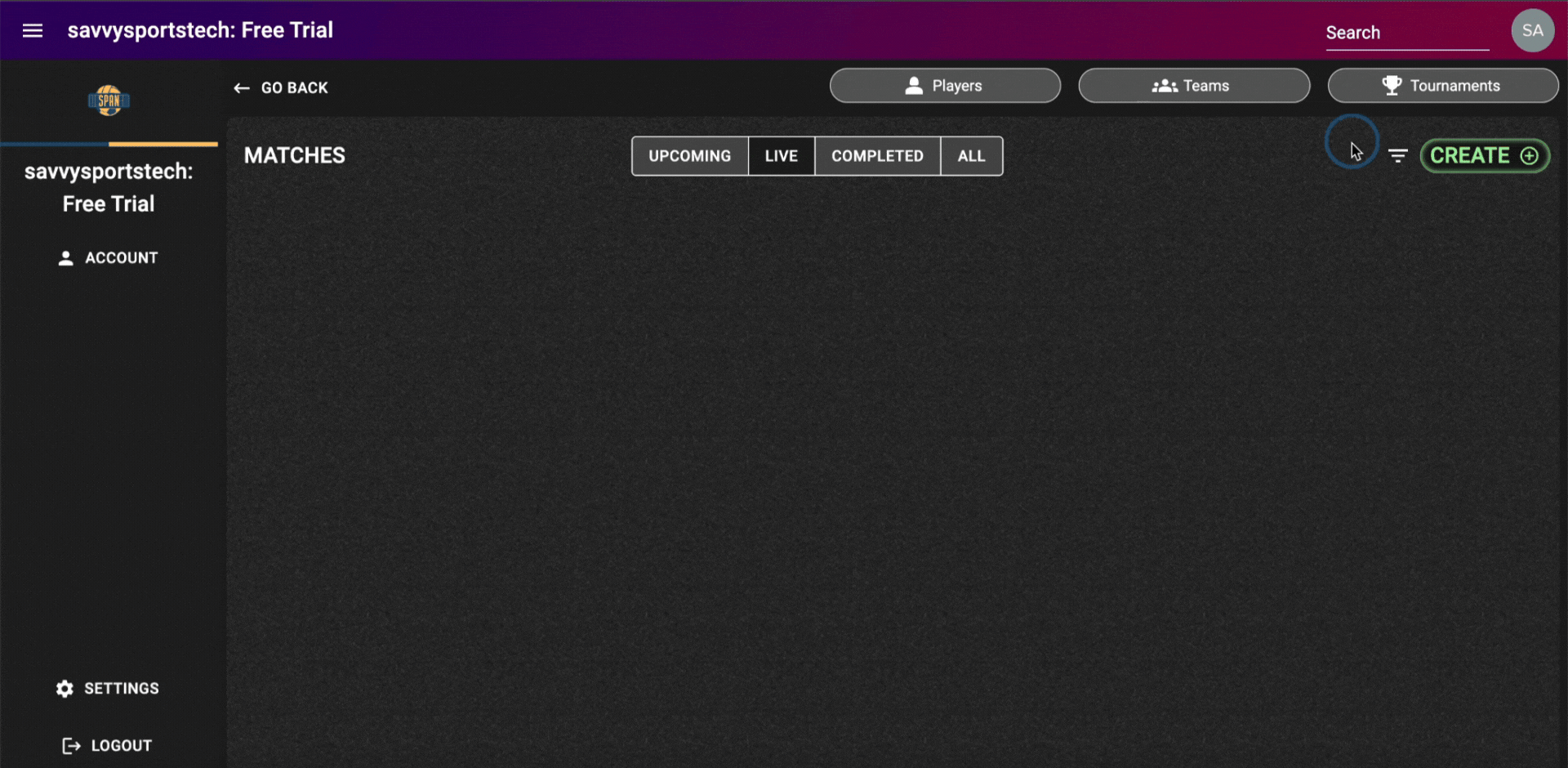
Before you begin
To learn how to access Match Tracker in SPAN sports performance analysis platform, refer to this article.
Create Tournaments
- After opening the Match Tracker page, click on the "Tournaments" button located at the top right of the page to access the "Manage Tournaments" page.
- Upon clicking, the "Manage Tournaments" page will open, displaying the previously created tournaments, as shown below.
- Click on the "Tournament Name" input field to enter the name of the new tournament.
- After typing the name, click on the "SUBMIT" button to create the team.
- Once clicked, the name of the new tournament will appear in a tabular format as shown below.
- To provide further details of the tournament, double-click on the "City" column corresponding to the tournament to enter the city name.
- Click on the "Sport" dropdown menu corresponding to the tournament; a list of sports will then appear. Select the appropriate sport for the tournament by clicking on its name.
- Double-click on the "Logo URL" column to paste the logo or photo link of the tournament.
Related Articles
Create Players
In this article, you will learn how to create Players in Match Tracker. Before you begin To learn how to access Match Tracker in SPAN sports performance analysis platform, refer to this article. Create Players After opening the Match Tracker page, ...Create Teams
In this article, you will learn how to create Teams in Match Tracker. Before you begin To learn how to access Match Tracker in SPAN sports performance analysis platform, refer to this article. Create Teams After opening the Match Tracker page, click ...Creating playlists
In this article, you will learn how to create a playlist in SPAN sports performance analysis platform. Before you begin To learn how to filter events for a playlist, refer to this article. Create playlist After filtering events for your playlist, ...Rectangle
In this article, you will learn how to create a rectangle drawing. Before you begin Drawings can be added to both images and videos and must be linked with captions. To learn how to create captions in SPAN sports performance analysis platform, refer ...Circle
In this article, you will learn how to create a circle drawing. Before you begin Drawings can be added to both images and videos and must be linked with captions. To learn how to create captions in SPAN sports performance analysis platform, refer to ...