Create player
In this article, you will learn how to create a player in match tracker.
Create player
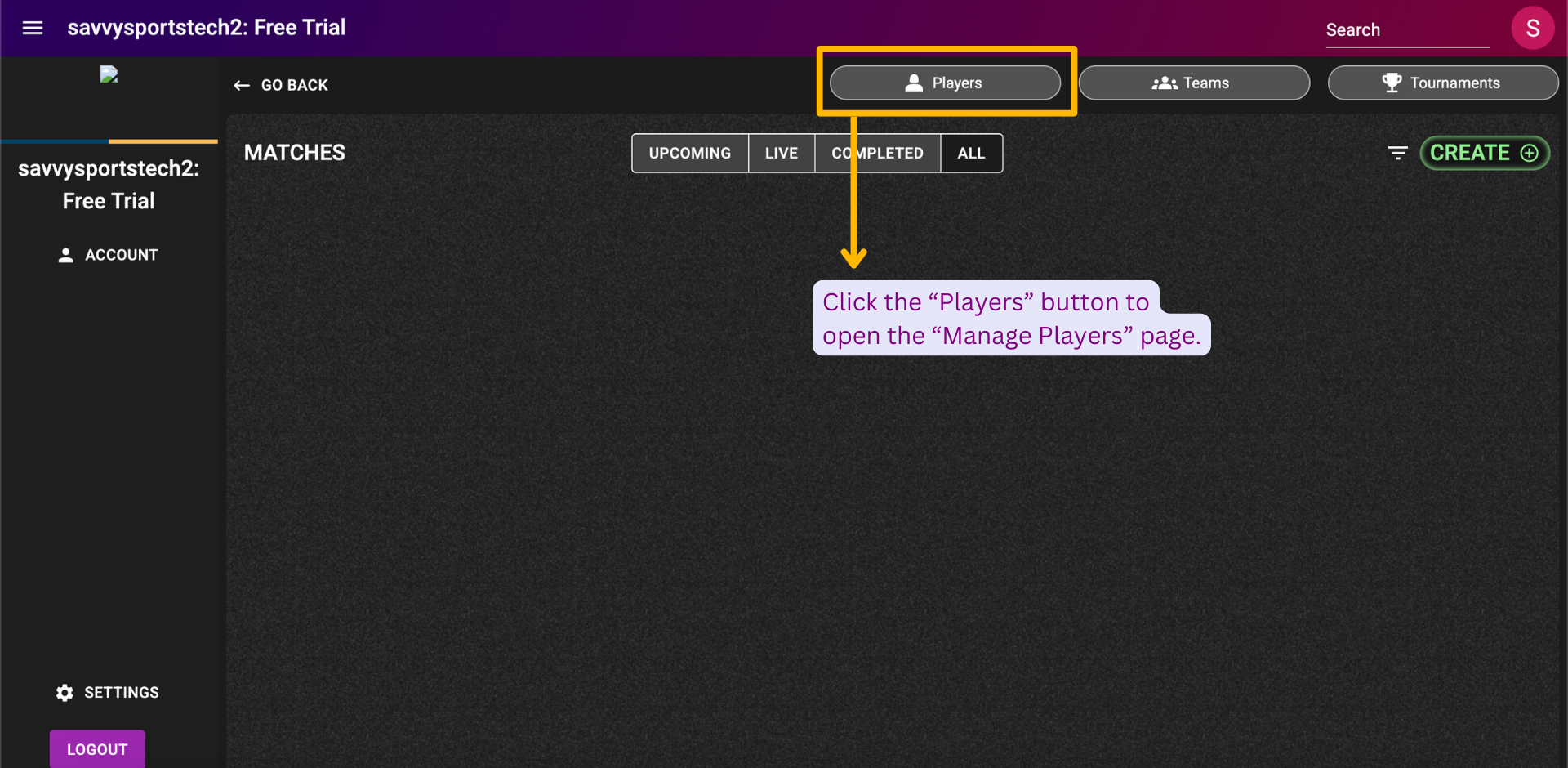
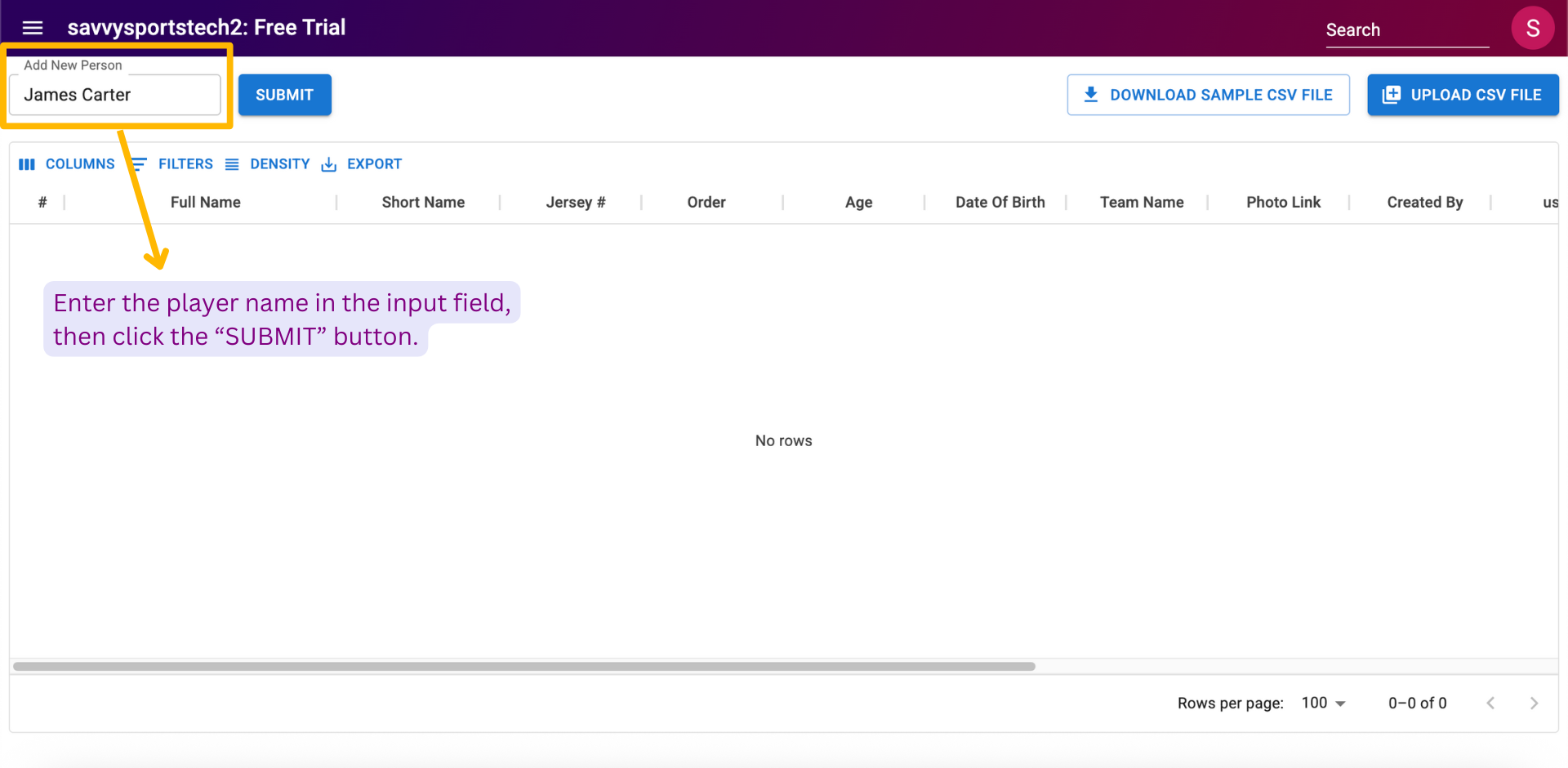
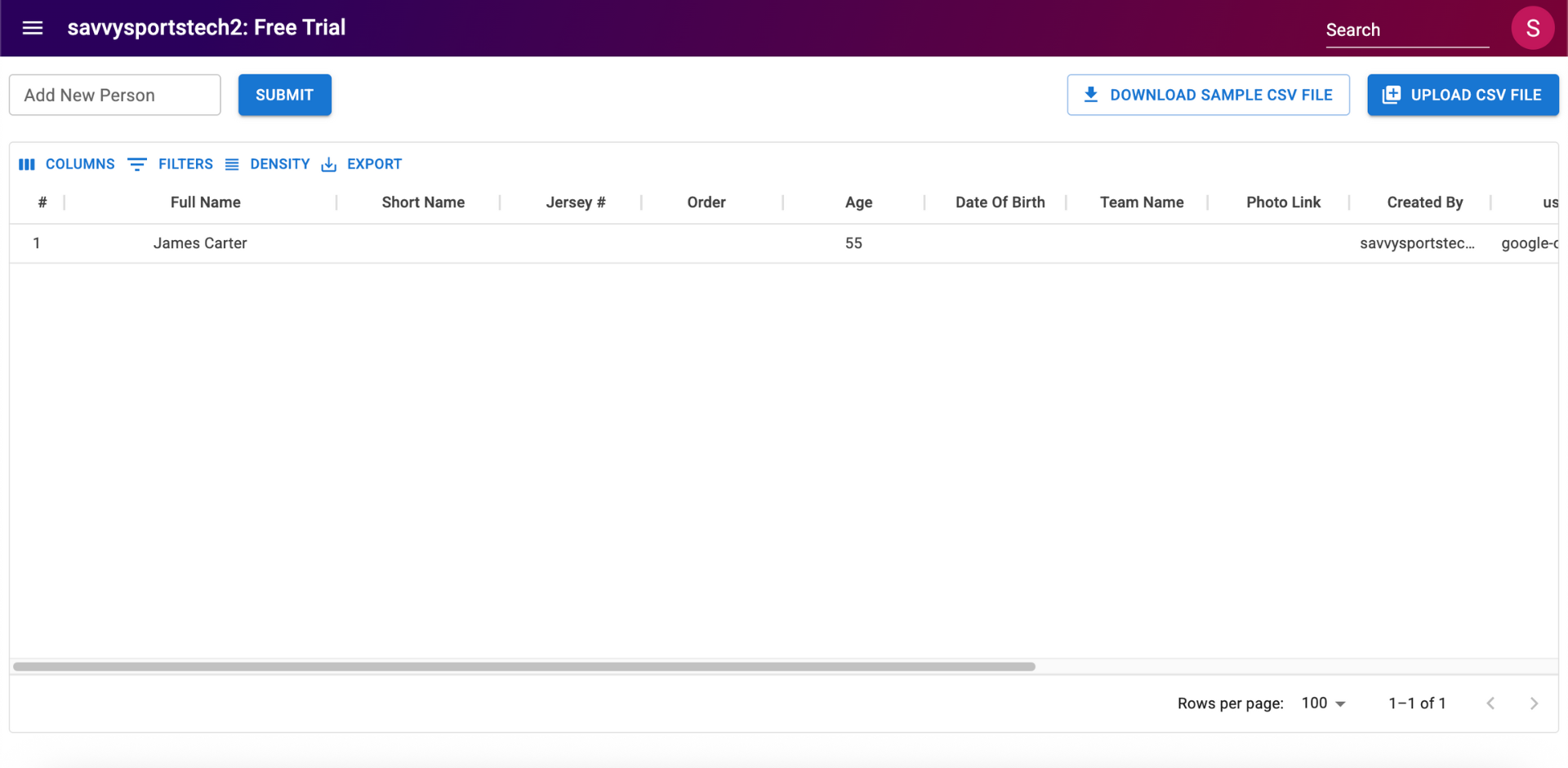

Before you begin
To learn how to access "Match Tracker" page in SPAN sports performance analysis platform, refer to this article.
Create player
After opening the match tracker page, click on the "Players" button located at the top center of the page to access the "Manage Players" page.
- Upon clicking, the "Manage Players" page will open, as shown below.
- Click on the "Add New Person" input field to enter the name of the new player.
- After typing the name, click on the "SUBMIT" button to create the player.
Once clicked, the name of the new player will appear in a tabular format as shown below.
- To provide further details of the player, double-click the "Short Name" cell corresponding to the player to enter the olayer's short name.
- Double-click the "Photo Link" cell corresponding to the player to paste the logo or photo link.
- Enter the player's Date of Birth and Jersey number by double-clicking the "Date of Birth" and "Jersey #" input fields and typing the values.
- Also, assign the player to a team by clicking on the "Team Name" cell. Upon clicking, a dropdown appears, then search for the desired team and click on its name.
- Once selected, the player details will look as shown below.
Related Articles
Move player
In this article, you will learn how to move a player in the Creator app of SPAN sports performance analysis platform. Before you begin To move players efficiently, precise selection of player pixels is essential. This can be achieved through ...Create tournament
In this article, you will learn how to create a tournament in match tracker. Before you begin To learn how to access "Match Tracker" page in SPAN sports performance analysis platform, refer to this article. Create tournament After opening the match ...Create team
In this article, you will learn how to create a team in match tracker. Before you begin To learn how to access "Match Tracker" page in SPAN sports performance analysis platform, refer to this article. Create team After opening the match tracker page, ...Terminology
This article provides definitions of terms used in other articles in this section related to tagging in SPAN sports performance analysis platform. Tag template A tag template contains tags and relationships between tags specific to a particular ...Filter logic
In this article, you will learn about options for creating filters for events. These filtered events can be immediately viewed by playing the video player. They can also be exported as playlists or new videos. Before you begin To learn how to setup a ...