Access match tracker
In this article, you will learn how to access match tracker in SPAN sports performance analysis platform.
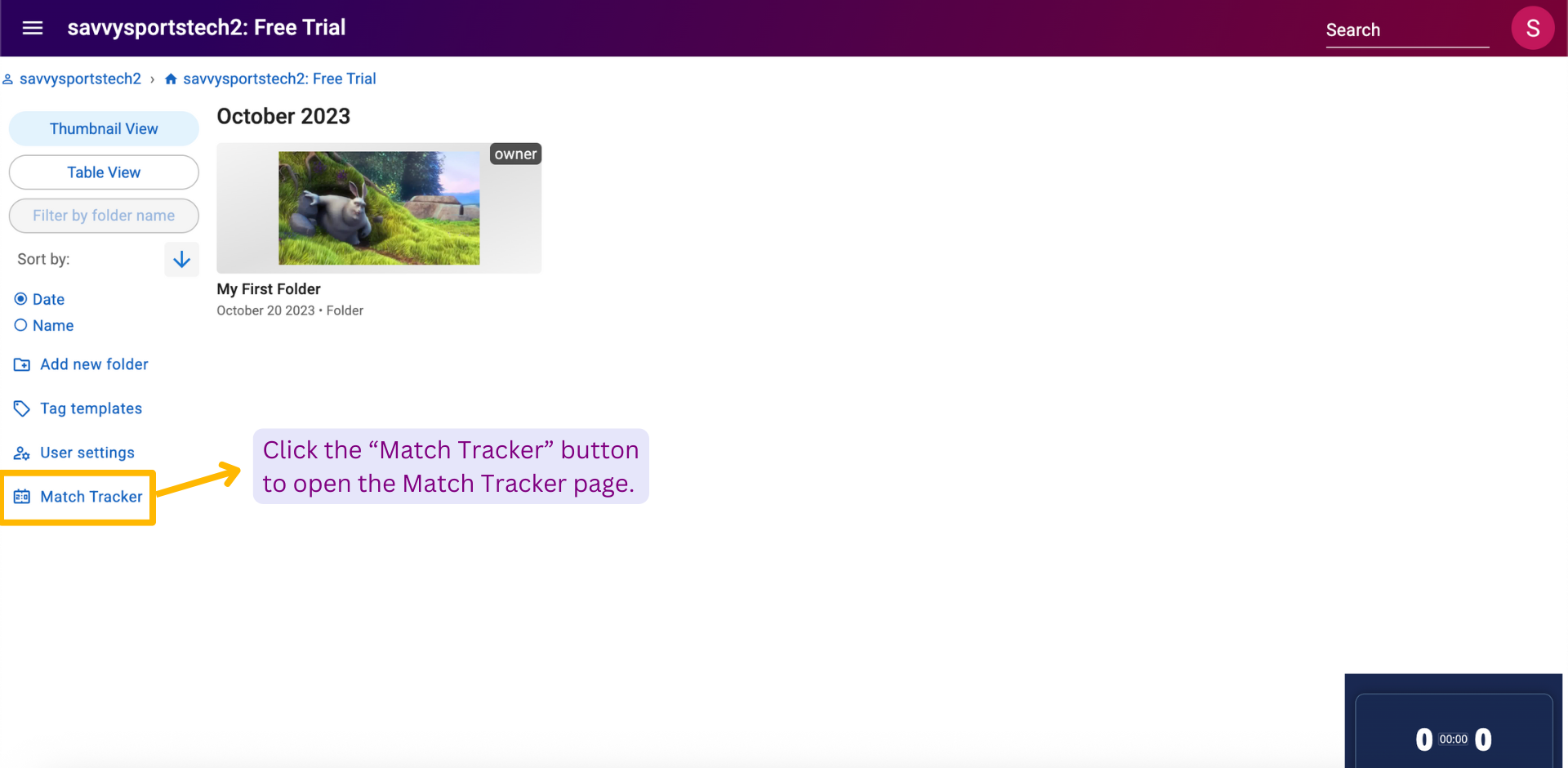
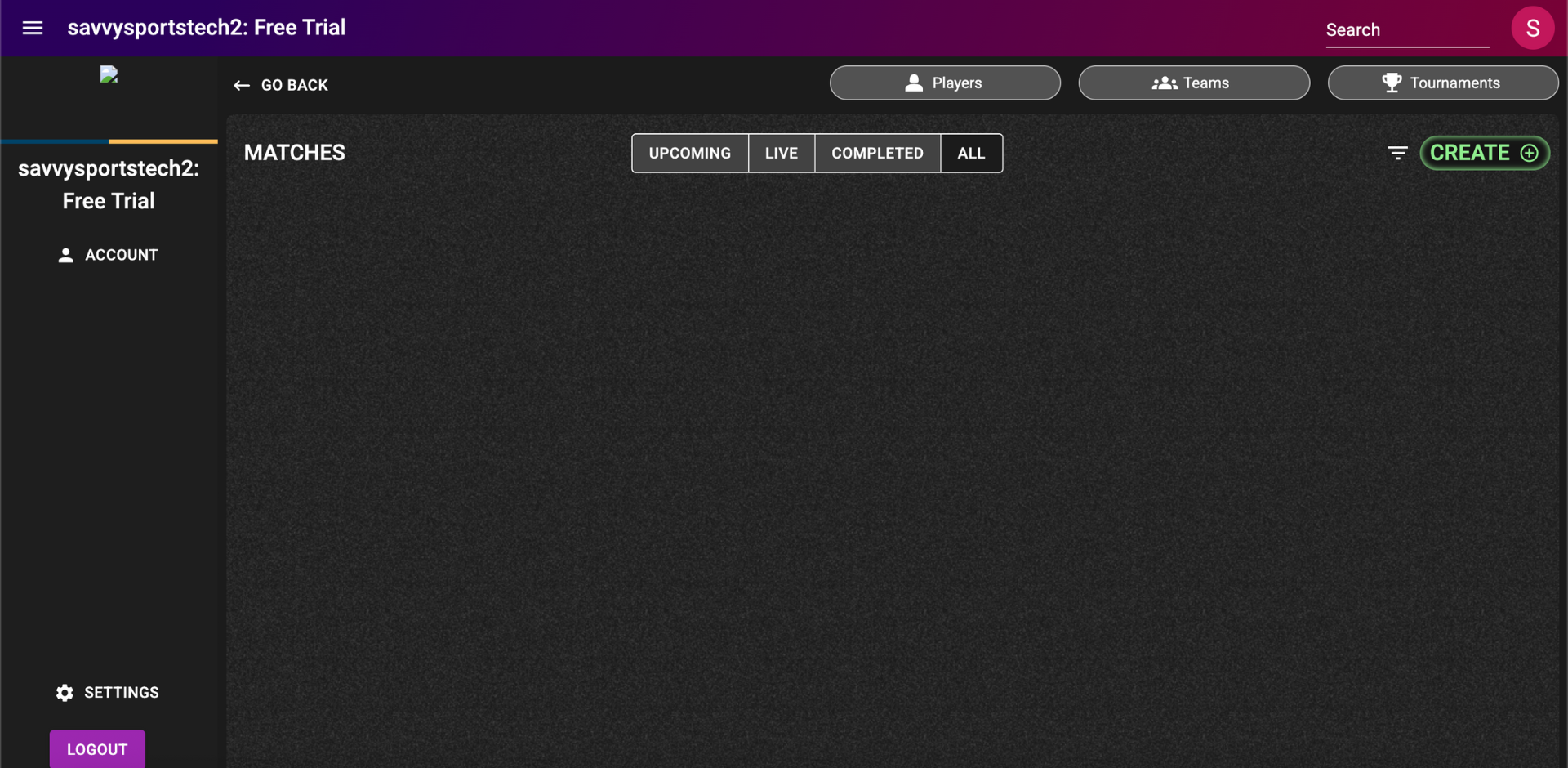
Before you begin
To learn how to sign-up in SPAN, refer to this article.
To learn how to navigate from home page to folder level, refer to this article.
To learn how to navigate from home page to folder level, refer to this article.
Access match tracker
After opening the organization's folders level page, you can access the Match Tracker page by clicking on the "Match Tracker" button located on the left panel.
Once clicked, the Match Tracker page will open, as shown below.

Note: Alternatively, after opening the organization's folders-level page, you can replace "folders" with "matches" at the end of the URL and press the "Enter" key to access the Match Tracker page.
Related Articles
Upload players in bulk from Google Sheets to match tracker
In this article, you will learn how to upload players in bulk from Google Sheets into match tracker. Before you begin To learn how to access "Match Tracker" page in SPAN sports performance analysis platform, refer to this article. To learn how to ...Access charts
In this article, you will learn how to access charts in the Tagger app. Before you begin To learn how to generate charts using SportsanalysisGPT in SPAN sports performance analysis platform, refer to this article. Access charts To access your ...Access and edit filtered events
After creating numerous events, there might be scenarios where you need to edit them. One way to find an event for editing is by locating it on the video timeline, clicking to open it, and then making the edits, as explained in this article. However, ...Create tournament
In this article, you will learn how to create a tournament in match tracker. Before you begin To learn how to access "Match Tracker" page in SPAN sports performance analysis platform, refer to this article. Create tournament After opening the match ...Create team
In this article, you will learn how to create a team in match tracker. Before you begin To learn how to access "Match Tracker" page in SPAN sports performance analysis platform, refer to this article. Create team After opening the match tracker page, ...