Create team
In this article, you will learn how to create a team in match tracker.
Create team
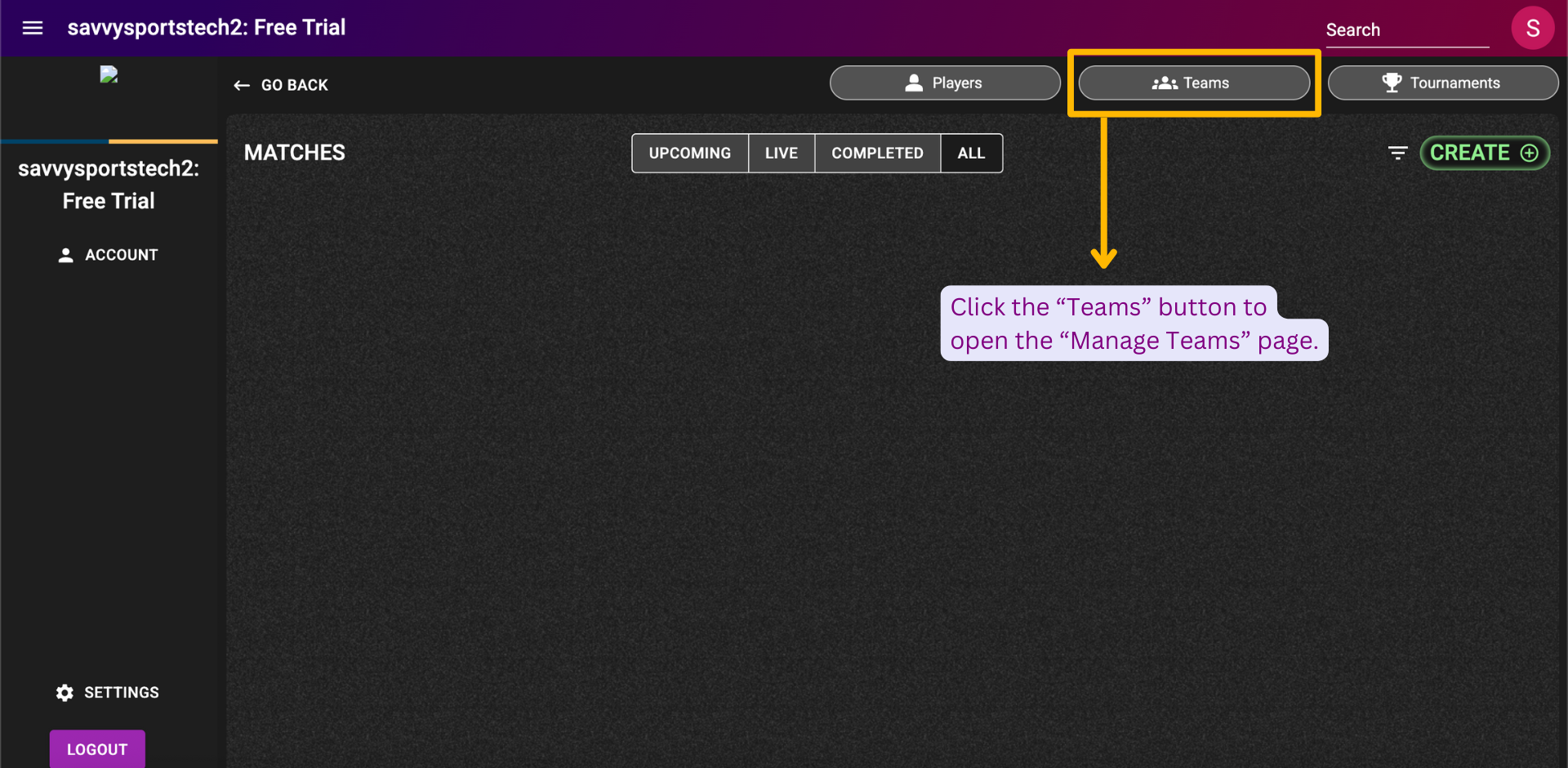
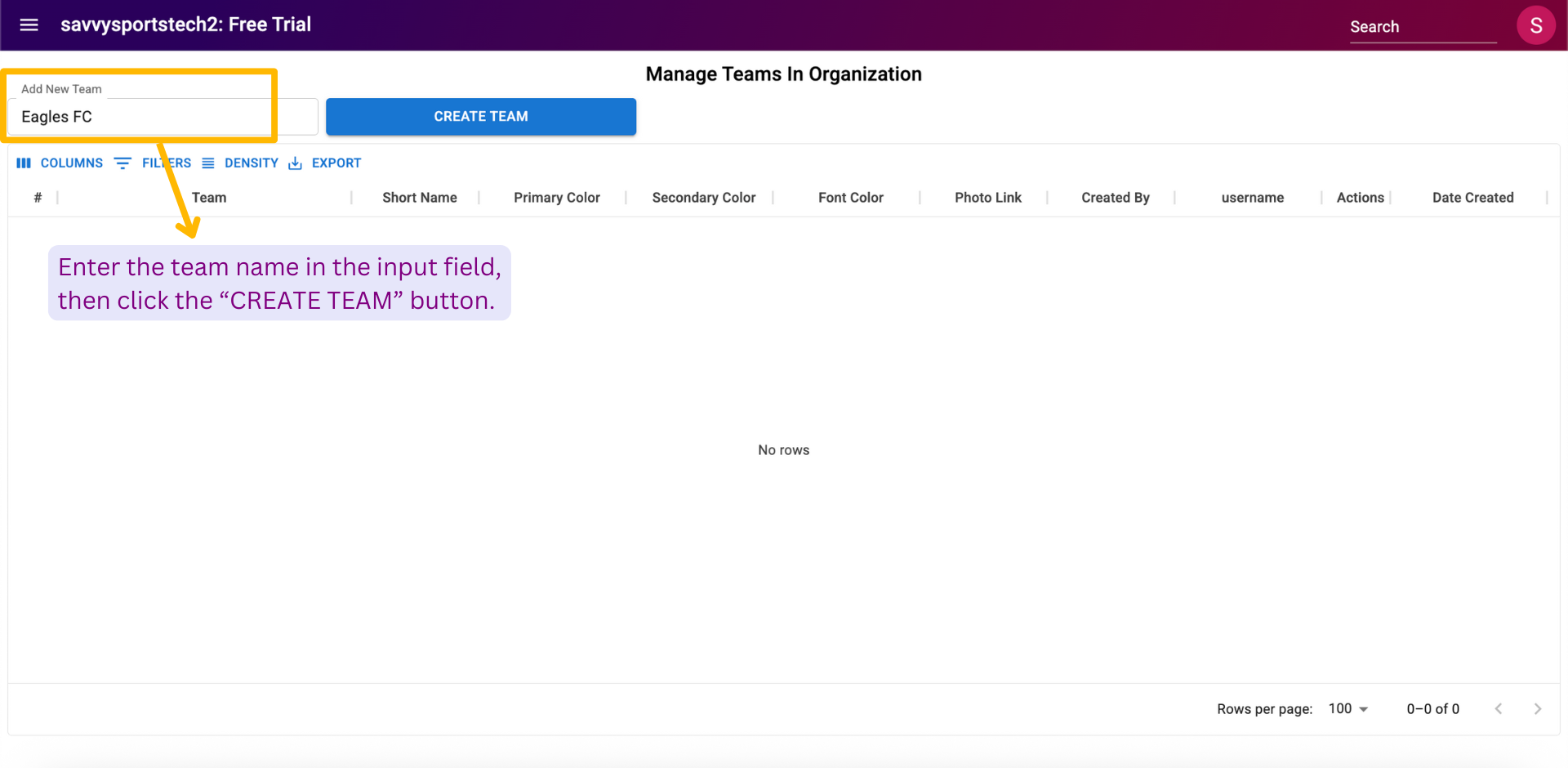
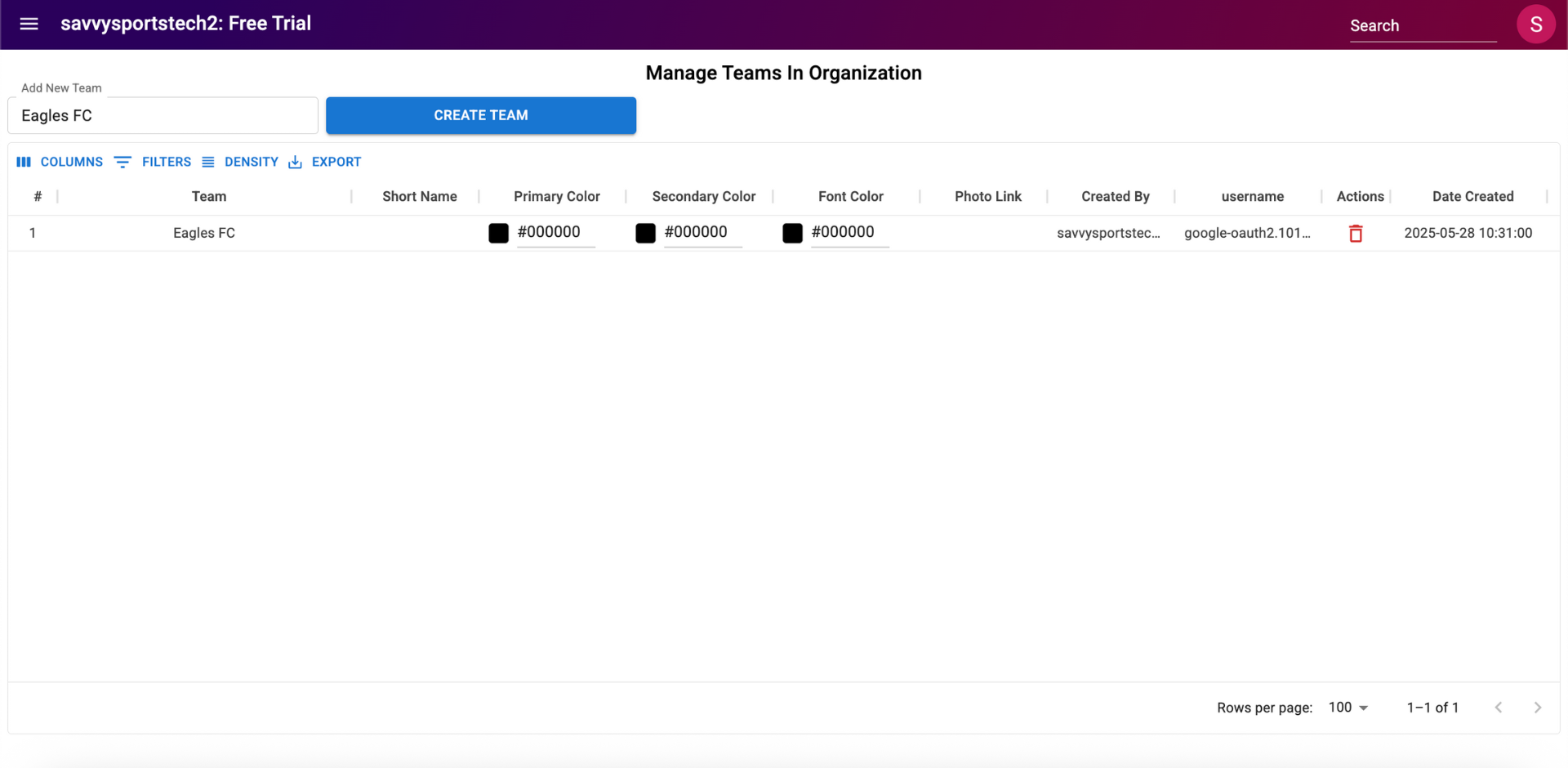
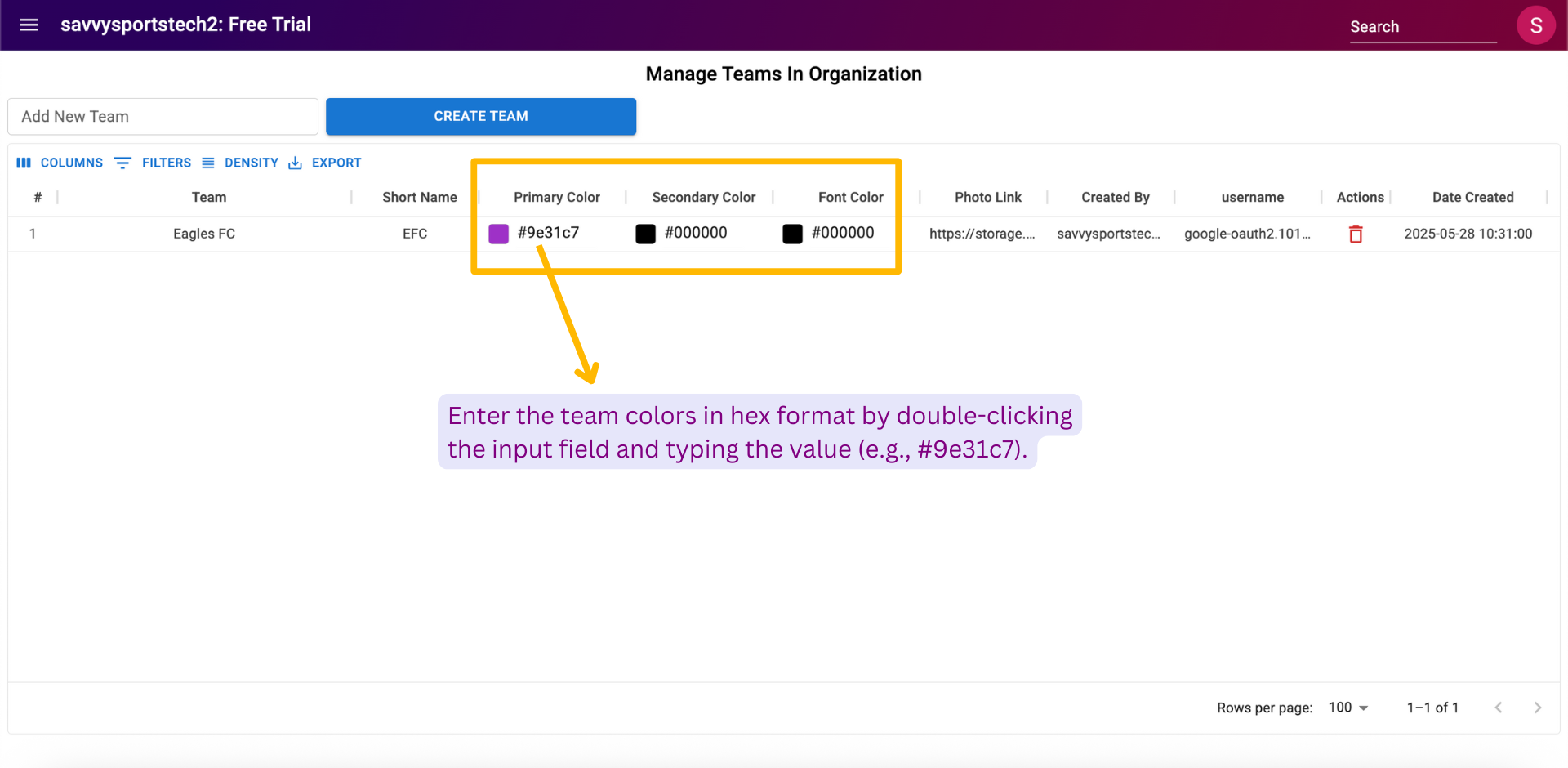
Before you begin
To learn how to access "Match Tracker" page in SPAN sports performance analysis platform, refer to this article.
Create team
After opening the match tracker page, click on the "Teams" button located at the top right of the page to access the "Manage Teams" page.
- Upon clicking, the "Manage Teams" page will open, as shown below.
- Click on the "Add New Team" input field to enter the name of the new team.
- After typing the name, click on the "SUBMIT" button to create the team.
Once clicked, the name of the new team will appear in a tabular format as shown below.
- To provide further details of the team, double-click the "Short Name" cell corresponding to the team to enter the team’s short name.
- Double-click the "Photo Link" cell corresponding to the team to paste the logo or photo link.
- Enter the team colors in hex format by double-clicking the color input fields and typing the value (e.g., #9e31c7).
Related Articles
Custom visualisation by support team
This article informs you that SPAN's support team is available to create custom charts using scripting tailored to your specific needs. Before you begin To learn how to generate charts using SportsanalysisGPT in SPAN sports performance analysis ...Create player
In this article, you will learn how to create a player in match tracker. Before you begin To learn how to access "Match Tracker" page in SPAN sports performance analysis platform, refer to this article. Create player After opening the match tracker ...Create tournament
In this article, you will learn how to create a tournament in match tracker. Before you begin To learn how to access "Match Tracker" page in SPAN sports performance analysis platform, refer to this article. Create tournament After opening the match ...Terminology
This article provides definitions of terms used in other articles in this section related to tagging in SPAN sports performance analysis platform. Tag template A tag template contains tags and relationships between tags specific to a particular ...Full screen annotations
In this article, you will learn about the full screen mode of Colab app and how to draw in it. Full screen mode is especially useful for team meetings, where viewers want to see action in full screen and skip to interesting sections quickly. Before ...